Blogs have been around for quite some time now (since 1994 actually – isn’t that wild?). Not only have they become a popular channel to share news and updates – blogs have now become a common element to include within a content marketing strategy.
They’re a wonderful way to share insights, sell, connect with your audience, build trust and boost your search engine rankings online.
So—how do you go about writing a great blog? Subject matter and concepts aside, there are some fundamentals that everyone should follow when structuring and writing their web content—and they likely aren’t the same ones you were taught back in 2013.
Best practices for blog writing continue to evolve and change—just as Facebook updates its interface or Google updates its algorithm. It’s important to stay on top of these best practices to continue to effectively reach your audience, share your knowledge and generate traffic to your website.
Here are some best practices to follow when you set out to write your next blog:
Write longer content and always use headings
While there is no set-in-stone answer to how long a blog post should be, many digital marketing and search engine optimization (SEO) companies study various blog post lengths and note which posts perform better than others.
In a recent article on blog length by HubSpot, the company found that the ideal blog post length for SEO should be around 2,100 to 2,400 words based on the average word count of their most-read blogs. They also noted that they still saw a number of high performing posts under the 1,500-word mark.
So, what word count should you actually be writing to?
Aim for a minimum of 1,500 words
I advise you to always try to opt for longer form blogs with a word count over 1,500 words. I have two reasons for this: search engine optimization and content depth.
From a search engine optimization perspective – Google tends to favour longer blogs with content that goes more in-depth than short form blogs. It doesn’t like thin content.
Google aims to share the best quality content possible with searchers and well-thought out, well-researched blogs with lots of valuable insights tend to run longer than a 500-word blurb. This will also push you as a writer to think deeper about your initial blog concept and consider different angles or insights to include to discuss your topic at greater length.
Longer blogs also offer more opportunity to add in more references, keywords and links.
Now, sometimes you might have a blog that ends up being much shorter than 1,500 words. That’s completely fine! Just ensure that you set longer form blog posts as your standard blog post length.
Break up your content with skimmable headings
I know what you might be thinking – but, aren’t people more likely to read a shorter blog because our attention spans are generally pretty short?
Personally, when I see a long blog that appears as only one big chunk of body text, I’m probably not going to read it. I’m going to ctrl-F to find what I’m looking for.
That’s why using frequent headings to break up long posts is vital!
When you break up your post with proper headings, your reader can easily scan a long piece to find what it is they’re looking for, or to get a sense of what your full blog covers.
Write descriptive and enticing blog titles
A good blog title can determine whether your desired audience will click through to read what you have to say or skip right past your piece. Obviously, we all want lots of eyes on our work. So, how do you write a solid blog title?
It’s important to keep in mind that your title must first and foremost entice your reader. Think of it almost as an advertisement for your blog and consider the following questions when you draft your title:
- What will your audience learn or gain by reading your blog?
- What exactly will your audience find when they click through to your blog?
For more informative, educational or explainer-type blogs, communicating what your audience will learn or gain from reading it is key. This is the main selling point you would include in an ad, so include it in your title.
- Example: “How to Create a Strong Brand Promise”
- Example: “Why Consistent Messaging is Important in the Agriculture Industry”
Explaining exactly what your audience will find when they read your blog in the title is also important. While click-bait titles (“You Won’t Believe This Blog Writing Tip”) or title written more cryptically (“Diving Into the Depths of the Almighty Blog”) may intrigue or entice a reader to click through to your blog to see what it’s about, the chances of them not finding the information they were expecting are higher and can result in a high page bounce rate. It’s always best to let the reader know what they should expect to find, just as you would articulate the main features of a product if you were selling it to a potential customer.
Write and organize effective headings
We’ve touched on the importance of breaking your blog up with headings to make a long piece more skimmable. Now—what should these headings look like?
Ensure your headings are descriptive
Just like your blog title, make sure your headings are very descriptive of the content to follow. This is a key part to making a blog skimmable.
The purpose of adding headings isn’t solely to break up your blog’s content. Your reader should be able to get a general sense of what your entire blog covers by simply reading your headings.
In addition to being descriptive, try to make your headings as specific as possible to your topics and points instead of using one general heading to cover a number of different ideas.
Follow proper heading hierarchy
Including these specific headings can be done by creating a proper hierarchy of headings within your content. Not only is this a great way to organize your content, but it’s also a best practice in optimizing your blogs for Google.
Within the practice of search engine optimization, headings are actually used to inform Google of the hierarchy and organization of your content. This is done by adding HTML tags to different types of headings. This is what they look like in HTML:
<h1></h1>
<h2></h2>
<h3></h3>
Etc.
We refer to these tags as H1s, H2s, H3s, and so on. Adding these tags to your headings establishes how the content is organized.
The H1 heading is always the broadest heading. An H1 heading is the most important heading of a blog and describes entire blog’s topic. This is the tag you would add to your blog’s title. Just as your blog only has one title, it’s best practice to only ever use one H1 tag on a page.
Let’s say you’re writing a blog about the colour blue. Your H1 would look something like “Everything You Need to Know about the Colour Blue.” This covers the entire broad topic of your blog.
Next up is using an H2 heading.
In your blog about the colour blue, you cover the following main topics about the colour blue: complimentary colours to blue, different shades of blue, blue as a primary colour and what the colour blue symbolizes.
These main topics would become your H2 headings. This is how they would fit together:
- H1: Everything You Need to Know about the Colour Blue
- H2: Blue’s Complimentary Colour
- H2: Different Shades of Blue
- H2: Blue as a Primary Colour
- H2: What Blue Symbolizes
Notice that this almost looks like an outline or table of contents? That’s because structuring headings follows the same organization-by-topic style.
Next, we move on the H3s. H3’s should always follow an H2 and relate directly to the H2 that it follows. H3s further break down the topic that the H2 outlines.
If we were to break down the H2 topic of “Different Shades of Blue” further, it could look like this:
- H1: Everything You Need to Know about the Colour Blue
- H2: Blue’s Complimentary Colour
- H2: Different Shades of Blue
- H3: Turquoise Blue
- H3: Periwinkle Blue
- H3: Cobalt Blue
- H2: Blue as a Primary Colour
- H2: What Blue Symbolizes
As you can see, the H3s follow the H2 and relate directly to the topic of the H2. This is the standard structure to follow for all headings. If you narrow your topics with even more headings, then you would follow this same model adding H4s, H5s, etc.
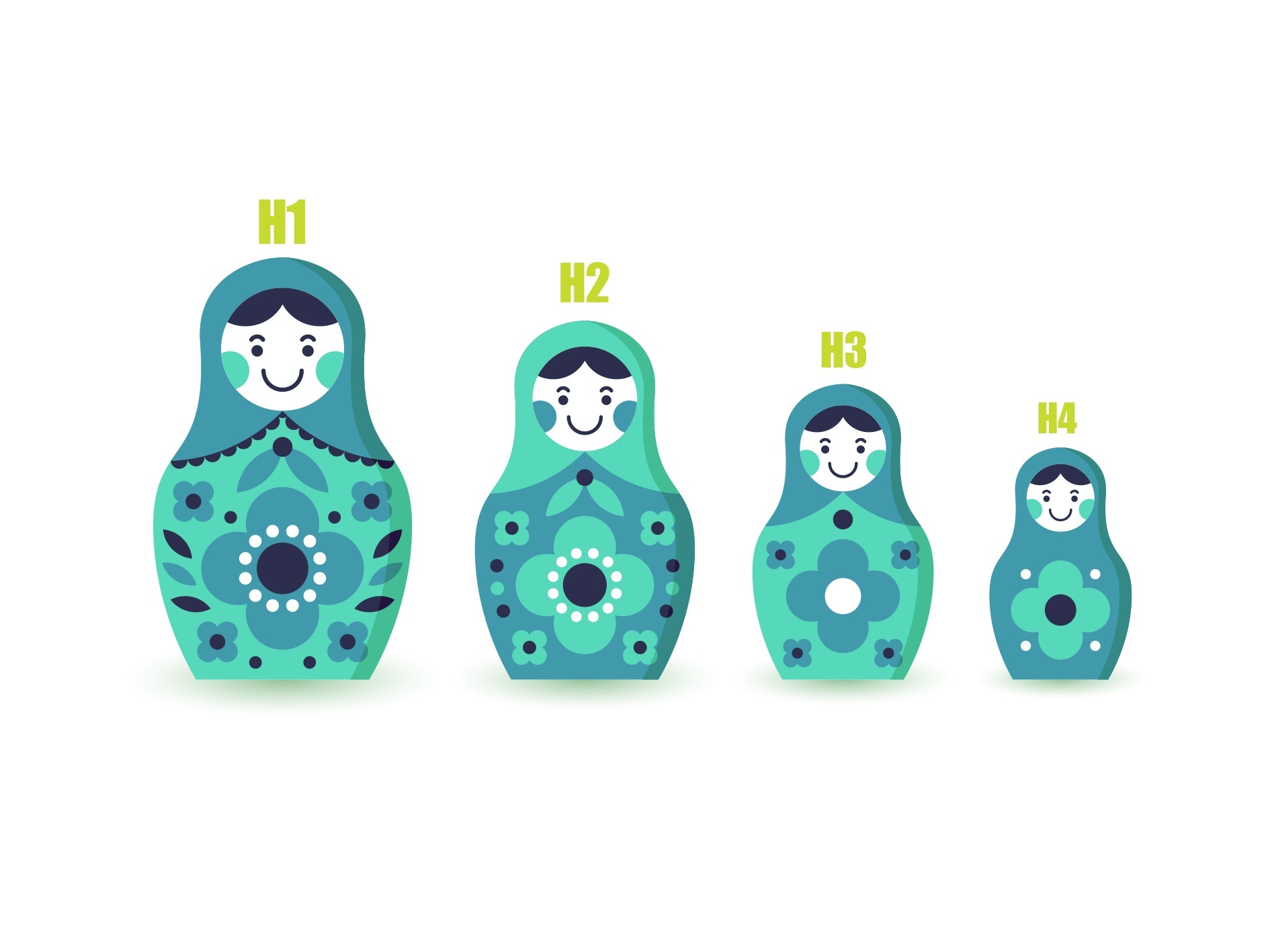
Not only does this create a hierarchy of content for Google to understand, it also makes for a smooth and organized reading experience for your audience.
Many web builders have blog modules with the ability to add these tags easily as you write blogs, usually by simply selecting your tag from a drop-down menu.
Include relevant links throughout your copy
According to TechTerm’s definition, a link is “an HTML object that allows you to jump to a new location when you click or tap it.”
See what I did there?
Including links within your copy, both internal and external, is a best practice in web writing.
External links (links to a website outside of your own), are a slick way to give credit or to source a piece of information on a blog. Chicago-style footnotes and MLA citation pages have no place in blog writing.
These are also used to provide your reader with more information and to build credibility. Just as you would reference a book as a source in an essay, citing and linking to sources of information shows that you’ve not only done your research on the blog topic you’re writing and considered outside information but you’re offering the reader more material to check out if they want to dive deeper and learn more.
The only potential downside to including external links throughout your blog is that you run the risk of your reader following a link and leaving your website. That’s why you should always make sure your content is compelling. *wink*
But wait! There’s a way to use links to actually keep users on your website even longer. These are called internal links. Internal links are links within your own website.
If you have a body of content on your website, be it a collection of blogs, content pages, etc. then find a way reference your other content within your blog post by linking to it in your copy. Readers may then check out what you’re referencing and find additional related content. This also invites them to stay on your website to read more of your content.
Optimize your content with meta descriptions and keywords
Taking the extra step to optimize your blogs for Google isn’t as difficult as it sounds. Two simple things you can do to entice readers and gain more website traffic are: include keywords in your blogs and write meta descriptions for each blog you publish.
To learn about how to research keywords, check out our blog that outlines how keywords can inform your content.
If you have a list of keywords that your website is trying to rank for, make a point to work them into your blog. They can be used in the blog’s title, headings and copy. No need to try to cram in as many keywords as possible into your piece! A keyword used once or twice in a blog post is usually sufficient enough for Google. Using a keyword too many times in a blog post may actually cause your blog to rank lower on Google search results pages.
Of course, only include keywords that are actually relevant to the topic of your blog. You don’t want a user to find your blog through a query (keyword) that doesn’t provide them with content that relates to it
A page’s meta description is the little blurb of copy that appears on a search engine results page under the web page’s title. Most web builders will include a field that prompts you to enter a meta description for web pages and blogs.
While a meta description won’t really affect the ranking of your blog on Google, it can act as another advertisement to searchers, enticing them to click through to your blog. Include a good description of what the user can find when they read your blog and a call to action to “read” or “learn more” in the meta description copy.
Optimizing your content, as well as following blog writing best practices, together will help you reach your audience, share insights with the world and generate good traffic to your blog. Good luck!



