In today’s marketing world, the notion that “content is king” has become so engrained in how we create our websites, build trust with our customers and market our products that I didn’t even know it was actually a direct quote from a 1996 article by Bill Gates until I began writing this blog. Go figure!
Looking back on when that article was first released, companies and marketers have been told that creating great content is one of the main pillars of successful marketing for quite some time now.
In 2021, has the importance of good content diminished at all?
Nope. It’s as important as ever—but now, it’s even more imperative that it’s always optimized for Google.
In 2020, 53.3% of all website traffic comes from organic search and Google dominates the market share for search engines at 91.53%.
This means that having great content that can be found through organic search on Google is a sure-fire way to get more users your website.
As Google evolves, it better understand users’ needs and the type of content that they’re looking for through their search behaviours. We see its algorithm, year over year, continue to reward websites that have with strong, relevant content and excellent user experience.
How does one go about creating this magical, valuable content that gives users exactly what they’re looking for?
I’ve found that a smart place to start is by building your content based on empirical data that tells you exactly what your users or customers are looking for: keywords.
What are keywords?
Well, you probably already know the general answer to this. For the sake of building a base for the content creation process, I’m going to delve into keywords because knowing the role keywords play in how Google ranks content is really important in understanding how Google operates and the foundation of search engine optimization (SEO).
Keywords are the words or phrases that users enter into search engines to notify the search engine what information they’re searching for. These are also known as search queries.

I would wager that there isn’t a single human reading this blog who hasn’t entered a search query or keyword into a search engine, be it by typing or by voice search. It’s become the standard for how we seek out information online.
How do keywords play into SEO?
In short, Google crawls your website, taking note of its content (words, images, page titles, headings, etc.) and “indexes” them by content topic—as though placing them in a book topic section of a library.
When a user enters a search query, Google finds the indexed content that is relevant to the query and ranks websites by relevance and expertise, or “authority,” on the query/topic. The website with the highest relevance and highest expertise on the query/topic will rank at or nearest to the top of the search engine results page (SERP).
While there are other factors that play into websites being optimized for search and how websites are ranked, that’s the main role that keywords play.
Understanding different types of keywords: long-tail and short-tail
Keywords can be placed into two groups: long-tail keywords and short-tail keywords. Lengthwise, both of them are exactly what they sound like—and a mix of both should be included in your keyword strategy.
Short-tail keywords are short search terms – usually made up of three words or less. These are the broadest keywords.
They will typically have the highest volume of searches because they’re more general. They’ll also have higher competition when it comes to ranking for them because everyone tries to rank for them. Being more general, they might not give the user exactly what they’re looking for—so they may sometimes have lower click-through rates.
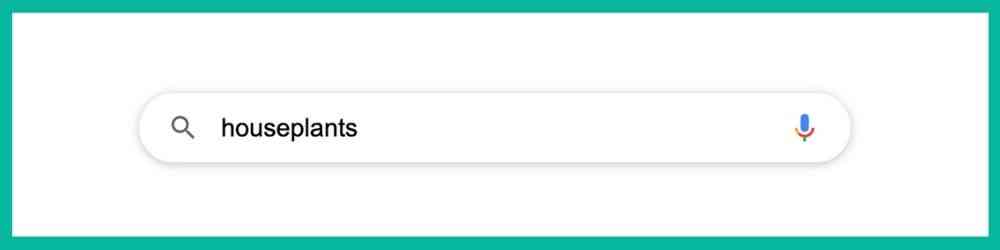
Long-tail keywords are longer search terms – three words or more. These are usually much more descriptive and narrowed to what the user is searching for because they include more words and information.
These are less common and will usually have lower search volumes than short-tail keywords—but competition to rank for these is lower than those one to two-word keywords because they’re more focused. Users often use them to search when they’re further down the sales funnel and searching for something more specific—thus usually resulting in a higher click-through rate.
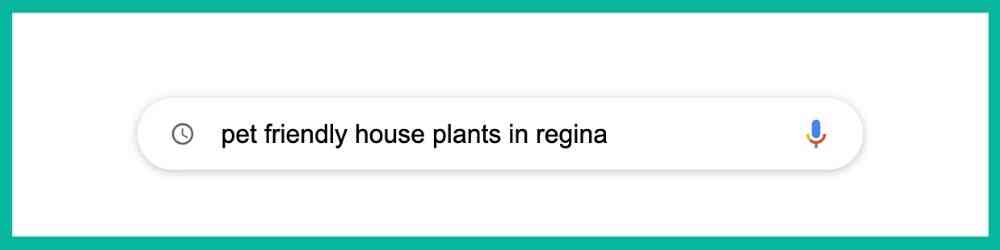
While both types of these keywords have their strengths and weaknesses, I suggest that you include both in your keyword strategy. Short-tails, with higher search volumes, can be great to help create awareness of your website and drive traffic, while long-tails, with more specific search queries, can help increase your click-through rates and convert users.
What keywords do I look for?
Before getting into keyword research tools, it’s important to take a look at your website and your users'/customers’ behaviours and needs.
To understand a user's or customer’s behaviours or needs, I always put myself in their shoes and take note of how I would go about searching for a client’s website, product or service as though I was their target demographic.
Try it out! You know your website and your business—so try to think like your current or potential customers or users.
If you were them, looking to find a website about houseplants (keeping on keyword theme of this blog, because why not), how would you go about searching for this website or product? What keywords or phrases would you search? What variations of these keywords would you use?
It’s also important to look inward on your website or business. What do you want your customers or users to ultimately do when they get to your website? What do they gain by visiting your website? What problem of theirs does your website solve? Think of the answers to these in keywords or phrases.
Example: You have a breadth of blog articles on your website that are geared towards teaching users useful tips on how they can care for their houseplants after purchase. What will a user gain by visiting your website? They’ll gain knowledge on how to care for their plants.
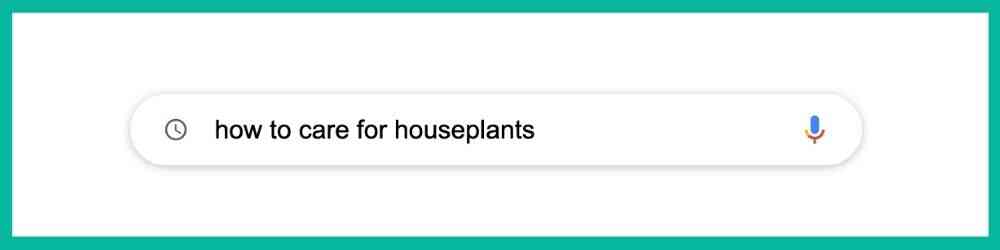
Searching like your users and looking at your website’s content and intent is a great starting point before you start trying different keywords in keyword research tools.
Recommended tools for keyword research
Now that you’re thinking like your user, how do you find which long- and short-tail keywords will be the most effective to include on your website? I’ve found with SEO that there’s almost always a tool you can use to help with optimization. When it comes to keyword tools, there are several to explore!
Here are some great free to low-cost tools that I like to use when researching keywords:
Google Ads’ Keyword Planner
If you’ve ever run paid search/pay-per-click (PPC) ads, then you’ve definitely used Google Ads. This free online advertising platform offers a tool called Keyword Planner. Using Keyword Planner, you can search for keywords and the tool will provide you with lists of related keywords, competition levels, the number of average monthly searches by location and keyword trends. As this is a Google API, it is the most accurate reflection of search behaviours on Google.
Another great feature of Keyword Planner is that it allows you to get focused keyword data that reflects different cities, provinces and towns – while most keyword tools only offer data by country or data based on where you’re searching from.
AnswerThePublic
This website prompts you to “discover what people are asking about…” by simply entering any given keyword based on the country you’re targeting. AnswerThePublic then generates collections of questions, prepositions, comparisons, long-tail queries and related search terms based on your keyword. This is a great tool to help you find those long-tail keywords, to get a sense of what questions users are asking involving your keyword and to prompt ideas for content generation around your keyword.
Keywords Everywhere
This nifty browser add-on for Chrome and Firefox shows search volumes, cost per click (CPC) and competition for short-tail and long-tail keywords right within any Google search results page (SERP). As you type in your keyword, you’ll see data pop up right beside it in Google. Once you’ve searched, Keywords Everywhere will also generate a list of related keywords, terms that people also search for, trend data and long-tail keywords on the SERP. This add-on is almost like a hybrid of Google Ads and AnswerThePublic. Keywords Everywhere only offers data by country and requires you to buy credits to use (1 credit = 1 keyword).
Each of these tools offers slightly different data, so using them all together will help you create a well-rounded understanding of what users are searching for. I recommend trying them all!
Creating new content around keywords
When you create content centered around keywords that you’ve researched (especially long-tail keywords), you’ll ultimately create content that will fill your customer’s need—because it’s responding directly to their search query. This will make your website’s content valuable for users and customers.
This past year, I worked on improving our client Chemo RV’s search rankings by creating new content based entirely on keyword research. Chemo RV is an RV dealer and trader with locations in the Cariboo Region of British Columbia.
Among many other optimization practices and tasks, such as on-page, link building and technical, we created new, useful content for their website to not only act as a resource for their customers but to help them be more visible on Google around certain search topics such as RV care and maintenance, RV parts and service and RV rentals.
Informing your content with your keyword research
As part of our strategy for creating content for Chemo RV this year, I set out to research new keywords that they hadn’t tried to rank for in previous years. Using the keyword research tools that I’ve recommended, I put together a new list of keywords to look at creating new content around.
After I found our new keywords, I searched each keyword in Google to see what common questions people were asking that involved the keyword.
How do you go about finding these questions within Google? Keep your eyes peeled for Google’s FAQ rich snippets. They won’t be hard to find because they’re designed to be eye-catching!
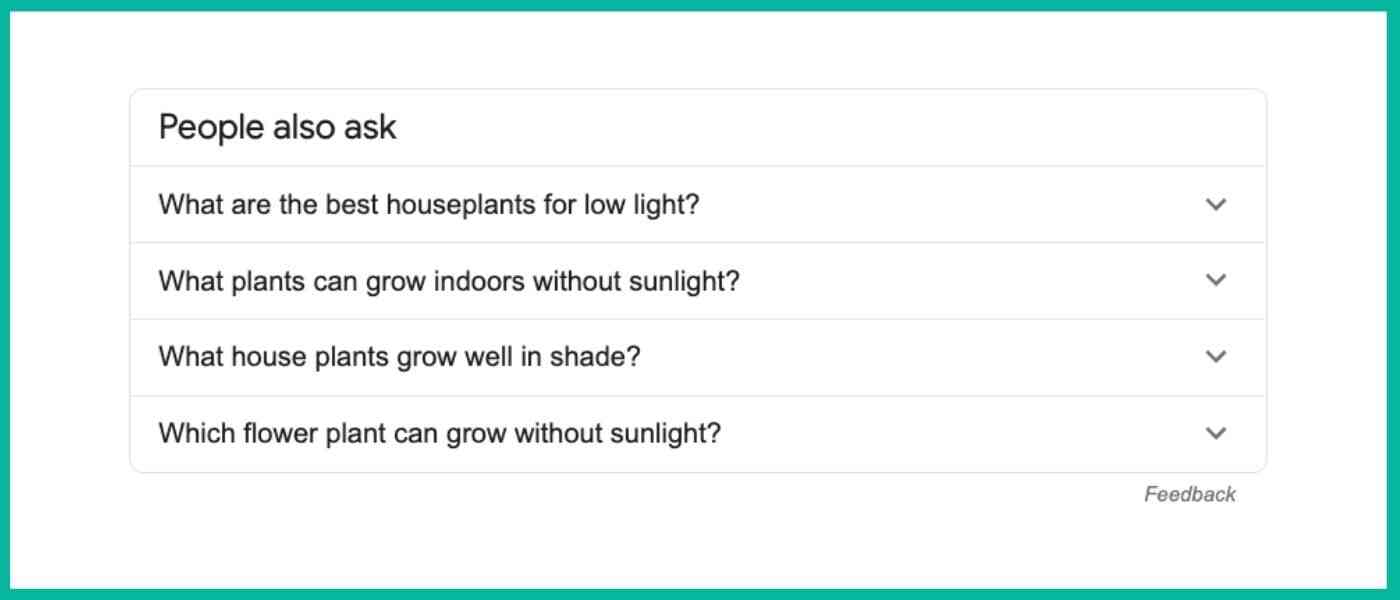
Using keywords and Google’s rich snippets to build content
Let’s talk about Google’s rich snippets in general. You’ve definitely come across these in your Google searches.
Rich snippets are more visually appealing, enhanced search results that are prominently featured on SERPS. Some examples of these include reviews, Q&As, recipes and articles.

Why do these exist and what purpose do they serve? Google is all about great user experience and aiming to provide its users with the exact information they’re searching for. Rich snippets make it easy for users to find exactly what they’re looking for—often times without even having to leave the search results page. The information is presented front and center to the user in a visually appealing way.
About Google’s FAQ rich snippets
Some of the most popular rich snippets you’ll see on SERPs are FAQ rich snippets.
FAQ rich snippets are frequently asked questions by Google users that appear on SERPs. These appear in collapsible text boxes that reveal the answer to the question within the SERP—meaning the user doesn’t have to leave the results page to get the information they’re looking for.
Because FAQ rich snippets answer frequently asked questions, they can also inform your business or website as to what information your audience is searching for. This is super similar to using tools like Keywords Everywhere or AnswerThePublic to find questions and long-tail keywords.
Creating content based on rich snippets
Back to our Chemo RV example—after gathering new keywords for Chemo RV, I then searched each keyword and took note of the FAQ rich snippets that appeared with each keyword. I took down the frequently asked questions for each keyword and used them as an outline to create new content pages on Chemo RV’s website with content that directly answered the questions that their audience has been asking.
To set up overarching topics or themes for new content pages, I grouped together related keywords and questions.
For example: I grouped keywords “clean rv awning” “rv maintenance” “rv oil” under the content topic “RV Maintenance”
From there, we created new content pages and added new content to existing pages on the website.
Example: “RV Maintenance and Care”
This was a brand-new content page built entirely based on user questions and keywords that related to RV maintenance and care. As you can see, we kept the FAQ format in the headers of this piece so the user could easily find the answers to their frequently asked questions.
Example: “Parts and Service”
This page already existed on the website but had pretty thin content (i.e. very little copy or content) before we added more copy. Instead of building a new page, we added in an FAQ section at the bottom based on our question and keyword research. All these questions and answers fell within the topic of “RV accessories and service.”
Get your own FAQ rich snippets on Google
You’re probably wondering – why did we follow this FAQ-style format for all this new content instead of writing a long-form page or structuring it with different styles of headers?
Don’t get me wrong – long form content with descriptive headers and rich media is still a highly effective and common way to create good content for web pages. In this particular case, we structured our new content as FAQs so that Chemo RV could get their own FAQ rich snippets on Google. Smart, right?
While rich snippets are not only great for user experience, they also present a good opportunity for businesses or websites to increase their visibility and click-through rates.
Let’s say you’re ranking on the first page of Google for “regina houseplants” but you’re in position eight which is below the fold, near the bottom of the page. If you were to write a blog that answered the frequently asked question “how do I take care of my plants” and optimize it to become a rich snippet, you can actually appear in the snippet closer to position 2 or 3!

To optimize your content to get these FAQ rich snippets, you have to add something called “structured data markup” to your content. If you’re like me and only have general knowledge of HTML as far as coding goes, it’s a good idea to ask your web developer to do this for you as it requires more technical expertise!
Adding structured data to your content informs Google that it is laid out in a way that it can be featured as a rich snippet.
Monitoring your rankings after adding new content
You’ve done your keyword research, you’ve created the content, and maybe you’ve even added some structured data to go for those coveted rich snippets on SERPs. Now what?
When it comes to Google and rankings, you likely won’t see any immediate changes to your rankings immediately after you upload your content. This means you won’t be showing up in position one for “exotic houseplants” as soon as you make your new blog about exotic houseplants live.
Give it some time before you see results and be sure to monitor your new keywords and content.
The best tool for getting raw data on your keyword positions and whether or not you’ve achieved a rich snippet is through another free Google API called Google Search Console.
On this platform, you can monitor your keyword positions, check out the status of your marked-up data, see how many impressions your page is getting for your keywords and how often users are clicking through. You can even see which keywords you were ranking for before you created to content compared to after by comparing dates!
I compared Chemo RV’s average keyword positions before we created new content vs. after (and after we added structured data for FAQ rich snippets) and saw some great successes with our new keywords.
A number of the new keywords that we created content around landed Chemo RV on the first page of Google – when they hadn’t even ranked for them at all prior to creating the content!
We were able to achieve some rich snippets from our content as well:

Of course, these are simply a few examples of how you can create optimized content based on keywords. You don’t have to add structured data to see success on Google (though it’s a great tool to consider).
At the end of the day, you want to provide value to your customer by being able to give them what they’re asking for, what they’re looking for and by giving them a good user experience. Google wants that for them too.
Optimizing content for Google is also optimizing for your customer because they do ultimately have the same goal.
If you keep your customer in mind, take note what they’re looking for and build content to answer their questions or solve their problems, you’ll be on the right track to good performance on good ol’ Google.



